Reducing attack surface with Application Control and Managed Installers.
This post will explain the basics of how a Windows Defender Application Control managed installer works.
Intro
This is another post in the attack surface reduction series. In this installment let’s start discussing application control. Application control peaked my interest a couple of years ago and that interest sky rocketted when I heard about the managed installer functionality introduced in Windows 10 1709.
Apart from the public docs at microsoft the goto resource on Wdac is Matt Graeber aka @mattifestation. I’ve learned a ton from his many posts on the topic.
Between Matt’s posts and the docs there’s quite a lot out there on Wdac itself. One thing severily lacking, other than frustrations uthered in several forums, is how you manage and maintain this in an environment that’s under the control of a systems management solution. That’s where managed installers come in. I’ll try to fill in some of the detail around that.
The basics
Managed installers are supposed to make all software installed through your Systems Management platform trusted by your Application Control policy. Given my background in this area (I have been and still am an MVP for 15 years in this field of expertise) the platforms in scope are Configuration Manager and Intune. So everything deployed by either of those solutions would pass your Application Control policy and be allowed. Again, working in this field the end goal has always been to install every single thing needed through that centralized platform as this eliminates the need for admin accounts to install things.
So how does this work? Whenever something is downloaded and/or installed by a managed installer, in other words whenever something is written to disk by a Managed Installer a “tag” is left on that file detailing the originating process that wrote the file to disk. The “tag” uses an NTFS feature called extended attributes to store that data. The somewhat peculiar thing about Managed Installers is that they have been implemented through a mix of Microsoft Applocker settings & Windows Defender Application Control. You define the rules for Managed Installers in Microsoft Applocker AND you specify a ruleoption in Windows Defender Application Control that you want the Managed Installers defined to pass your WDAC checks.
That’s roughly all there is to it. The tagging of the files works just fine while your WDAC policy is still in audit mode. In other words, you can do your future self, or anyone following you in the sysadmin a huge favour by just enabling it now.
If you think through what I wrote above for a minute the conclusion is that Managed Installers do nothing for software and files written to disk prior to defining your Managed Installers. The files written to disk weren’t tagged at the time they were written to disk and there’s no way to tag them after the fact. I assume it is becoming more clear that enabling this now might be hugely beneficial down the road.
The applocker setup
There’s no real UI out there for building these managed installer rules so we’re typically deployting a script that merges the rules we want with any Microsoft Applocker policy that exists (if any). The script equally launches and configures the necessary Microsoft Applocker services that need to be running before Applocker does its thing. Something that has bitten many admins before. Another reason for some admins to rely on scripting this is that defining Managed Installer rules through the Applocker CSP is unsupported to date. As a result Intune admins have no choice but to rely on scripting the rules.
The script :
1
2
3
4
5
6
7
8
9
10
11
12
13
14
15
16
17
18
19
20
21
22
23
24
25
26
27
28
29
30
31
32
33
34
35
36
37
38
39
40
41
42
43
44
45
46
47
48
49
50
51
52
53
54
55
56
57
58
59
60
61
62
63
64
65
66
67
68
69
70
71
72
73
74
75
76
77
78
79
80
81
82
83
84
85
86
87
88
89
90
91
92
93
94
95
96
97
98
99
100
101
102
103
104
105
106
107
108
109
110
111
112
113
114
115
116
117
118
119
120
121
122
123
124
125
126
127
128
129
130
131
132
133
134
135
136
137
138
139
140
141
142
143
144
145
146
147
148
149
150
151
152
153
154
155
156
157
158
159
160
161
162
163
164
165
166
167
168
169
170
171
172
173
174
175
176
177
178
179
180
181
182
183
184
185
186
187
188
189
190
191
192
193
194
195
196
197
198
199
200
201
202
203
204
205
206
207
208
209
210
211
212
213
214
215
216
217
218
219
220
221
222
223
224
225
226
227
228
229
230
231
232
233
234
235
236
237
238
239
240
241
242
243
244
245
246
247
248
249
250
251
252
253
254
255
256
257
258
259
260
261
262
263
264
265
266
267
268
269
270
271
272
273
274
275
276
277
278
279
280
param (
[switch] $CheckComplianceOnly = $false
)
# Variables
[System.Int32]$policyBinaryTimeoutSeconds = 300
[System.Int32]$waitBatchSeconds = 5
[System.Int32]$maxWaitSeconds = 300
[string]$miPolicyBinaryPathRoot = "$env:windir\System32"
if(-not ([Environment]::Is64BitProcess))
{
$miPolicyBinaryPathRoot = "$env:windir\Sysnative"
}
[string]$miPolicyBinaryPath = Join-Path -Path $miPolicyBinaryPathRoot -ChildPath "AppLocker\ManagedInstaller.AppLocker"
[string]$SccmMiPolicy =
@"
<AppLockerPolicy Version="1">
<RuleCollection Type="Appx" EnforcementMode="NotConfigured" />
<RuleCollection Type="Dll" EnforcementMode="AuditOnly">
<FilePathRule Id="86f235ad-3f7b-4121-bc95-ea8bde3a5db5" Name="Dummy Rule" Description="Dummy Rule" UserOrGroupSid="S-1-1-0" Action="Deny">
<Conditions>
<FilePathCondition Path="%OSDRIVE%\ThisWillBeBlocked.dll" />
</Conditions>
</FilePathRule>
<RuleCollectionExtensions>
<ThresholdExtensions>
<Services EnforcementMode="Enabled" />
</ThresholdExtensions>
<RedstoneExtensions>
<SystemApps Allow="Enabled" />
</RedstoneExtensions>
</RuleCollectionExtensions>
</RuleCollection>
<RuleCollection Type="Exe" EnforcementMode="AuditOnly">
<FilePathRule Id="9420c496-046d-45ab-bd0e-455b2649e41e" Name="Dummy Rule" Description="Dummy Rule" UserOrGroupSid="S-1-1-0" Action="Deny">
<Conditions>
<FilePathCondition Path="%OSDRIVE%\ThisWillBeBlocked.exe" />
</Conditions>
</FilePathRule>
<RuleCollectionExtensions>
<ThresholdExtensions>
<Services EnforcementMode="Enabled" />
</ThresholdExtensions>
<RedstoneExtensions>
<SystemApps Allow="Enabled" />
</RedstoneExtensions>
</RuleCollectionExtensions>
</RuleCollection>
<RuleCollection Type="ManagedInstaller" EnforcementMode="Enabled">
<FilePublisherRule Id="6cc9a840-b0fd-4f86-aca7-8424a22b4b93" Name="CMM - CCMEXEC.EXE, 5.0.0.0+, Microsoft signed" Description="" UserOrGroupSid="S-1-1-0" Action="Allow">
<Conditions>
<FilePublisherCondition PublisherName="O=MICROSOFT CORPORATION, L=REDMOND, S=WASHINGTON, C=US" ProductName="SYSTEM CENTER CONFIGURATION MANAGER" BinaryName="CCMEXEC.EXE">
<BinaryVersionRange LowSection="5.0.0.0" HighSection="*" />
</FilePublisherCondition>
</Conditions>
</FilePublisherRule>
<FilePublisherRule Id="780ae2d3-5047-4240-8a57-767c251cbb12" Name="CCM - CCMSETUP.EXE, 5.0.0.0+, Microsoft signed" Description="" UserOrGroupSid="S-1-1-0" Action="Allow">
<Conditions>
<FilePublisherCondition PublisherName="O=MICROSOFT CORPORATION, L=REDMOND, S=WASHINGTON, C=US" ProductName="SYSTEM CENTER CONFIGURATION MANAGER" BinaryName="CCMSETUP.EXE">
<BinaryVersionRange LowSection="5.0.0.0" HighSection="*" />
</FilePublisherCondition>
</Conditions>
</FilePublisherRule>
<FilePublisherRule Id="70104ed1-5589-4f29-bb46-2692a86ec089" Name="MICROSOFT.MANAGEMENT.SERVICES.INTUNEWINDOWSAGENT.EXE version 1.38.300.1 exactly in MICROSOFT® INTUNE™ from O=MICROSOFT CORPORATION, L=REDMOND, S=WASHINGTON, C=US" Description="" UserOrGroupSid="S-1-1-0" Action="Allow">
<Conditions>
<FilePublisherCondition PublisherName="O=MICROSOFT CORPORATION, L=REDMOND, S=WASHINGTON, C=US" ProductName="MICROSOFT® INTUNE™" BinaryName="MICROSOFT.MANAGEMENT.SERVICES.INTUNEWINDOWSAGENT.EXE">
<BinaryVersionRange LowSection="1.38.300.1" HighSection="*" />
</FilePublisherCondition>
</Conditions>
</FilePublisherRule>
</RuleCollection>
<RuleCollection Type="Msi" EnforcementMode="NotConfigured" />
<RuleCollection Type="Script" EnforcementMode="NotConfigured" />
</AppLockerPolicy>
"@
function MergeAppLockerPolicy([string]$policyXml)
{
$policyFile = '.\AppLockerPolicy.xml'
$policyXml | Out-File $policyFile
Write-Host "Merging and setting AppLocker policy"
Set-AppLockerPolicy -XmlPolicy $policyFile -Merge -ErrorAction SilentlyContinue
Remove-Item $policyFile
}
function VerifyCompliance([xml]$policy)
{
$result = $false
$miNode = $policy.AppLockerPolicy.ChildNodes | Where-Object{$_.Type -eq 'ManagedInstaller'}
if(-not $miNode)
{
Write-Host('Policy does not contain any managed installers')
}
else
{
$ccmexecNode = $miNode.ChildNodes | Where-Object{($_.LocalName -eq 'FilePublisherRule') -and ($_.Name -eq 'CMM - SMSWD.EXE, 5.0.0.0+, Microsoft signed')}
if(-not $ccmexecNode)
{
Write-Host('Policy does not have CCMEXEC managed installer policy.')
}
else
{
$ccmsetupNode = $miNode.ChildNodes | Where-Object{($_.LocalName -eq 'FilePublisherRule') -and ($_.Name -eq 'CCM - CCMSETUP.EXE, 5.0.0.0+, Microsoft signed')}
if(-not $ccmsetupNode)
{
Write-Host('Policy does not have CCMSetup managed installer policy.')
}
else
{
$result = $true
}
}
}
return $result
}
# Execution flow starts here
# Get and load the current effective AppLocker policy
try
{
[xml]$effectivePolicyXml = Get-AppLockerPolicy -Effective -Xml -ErrorVariable ev -ErrorAction SilentlyContinue
}
catch
{
Write-Error('Get-AppLockerPolicy failed. ' + $_.Exception.Message)
exit 10
}
# Check if it contains MI policy and if the MI policy has rules for Ccmsetup/CcmExec
try
{
$compliant = VerifyCompliance($effectivePolicyXml)
}
catch
{
Write-Error('Failed to verify AppLocker policy compliance. ' + $_.Exception.Message)
exit 12
}
if($compliant)
{
Write-Host("AppLocker policy is compliant")
exit 0
}
Write-Host("AppLocker policy is not compliant")
if($CheckComplianceOnly)
{
exit 2
}
# Start services
Write-Host 'Starting services'
[Diagnostics.Process]::Start("$env:windir\System32\sc.exe","start gpsvc")
[Diagnostics.Process]::Start("$env:windir\System32\appidtel.exe","start -mionly")
[System.Int32]$waitedSeconds = 0
# Check service state, wait up to 1 minute
while($waitedSeconds -lt $maxWaitSeconds)
{
Start-Sleep -Seconds $waitBatchSeconds
$waitedSeconds += $waitBatchSeconds
if(-not ((Get-Service AppIDSvc).Status -eq 'Running'))
{
Write-Host 'AppID Service is not fully started yet.'
continue
}
if(-not ((Get-Service appid).Status -eq 'Running'))
{
Write-Host 'AppId Driver Service is not fully started yet.'
continue
}
if(-not ((Get-Service applockerfltr).Status -eq 'Running'))
{
Write-Host 'AppLocker Filter Driver Service is not fully started yet.'
continue
}
break
}
if (-not ($waitedSeconds -lt $maxWaitSeconds))
{
Write-Error 'Time-out on waiting for services to start.'
exit 1
}
# Set the policy
try
{
MergeAppLockerPolicy($SccmMiPolicy)
}
catch
{
Write-Error('Failed to merge AppLocker policy. ' + $_.Exception.Message)
exit 14
}
# Wait for policy update
if(test-path $miPolicyBinaryPath)
{
$previousPolicyBinaryTimeStamp = (Get-ChildItem $miPolicyBinaryPath).LastWriteTime
Write-Host ('There is an existing ManagedInstaller policy binary (LastWriteTime: {0})' -f $previousPolicyBinaryTimeStamp.ToString('yyyy-MM-dd
HH:mm'))
}
if($previousPolicyBinaryTimeStamp)
{
$action = 'updated'
$condition = '$previousPolicyBinaryTimeStamp -lt (Get-ChildItem $miPolicyBinaryPath).LastWriteTime'
}
else
{
$action = 'created'
$condition = 'test-path $miPolicyBinaryPath'
}
Write-Host "Waiting for policy binary to be $action"
$startTime = get-date
while(-not (Invoke-Expression $condition))
{
Start-Sleep -Seconds $waitBatchSeconds
if((new-timespan $startTime $(get-date)).TotalSeconds -ge $policyBinaryTimeoutSeconds)
{
Write-Error "Policy binary has not been $action within $policyBinaryTimeoutSeconds seconds"
exit 1
}
}
Write-Host ('Policy binary was created after {0:mm} minutes {0:ss} seconds' -f (new-timespan $startTime $(get-date)))
# Check compliance again
try
{
[xml]$effectivePolicyXml = Get-AppLockerPolicy -Effective -Xml -ErrorVariable ev -ErrorAction SilentlyContinue
}
catch
{
Write-Error('Get-AppLockerPolicy failed. ' + $_.Exception.Message)
exit 10
}
# Check if it contains MI policy and if the MI policy has rules for Ccmsetup/CcmExec
try
{
$compliant = VerifyCompliance($effectivePolicyXml)
}
catch
{
Write-Error('Failed to verify AppLocker policy compliance. ' + $_.Exception.Message)
exit 12
}
if($compliant -eq $false)
{
Write-Error("AppLocker policy is not compliant")
exit 1
}
Write-Host 'AppLocker with Managed Installer for CcmExec/CcmSetup successfully enabled'
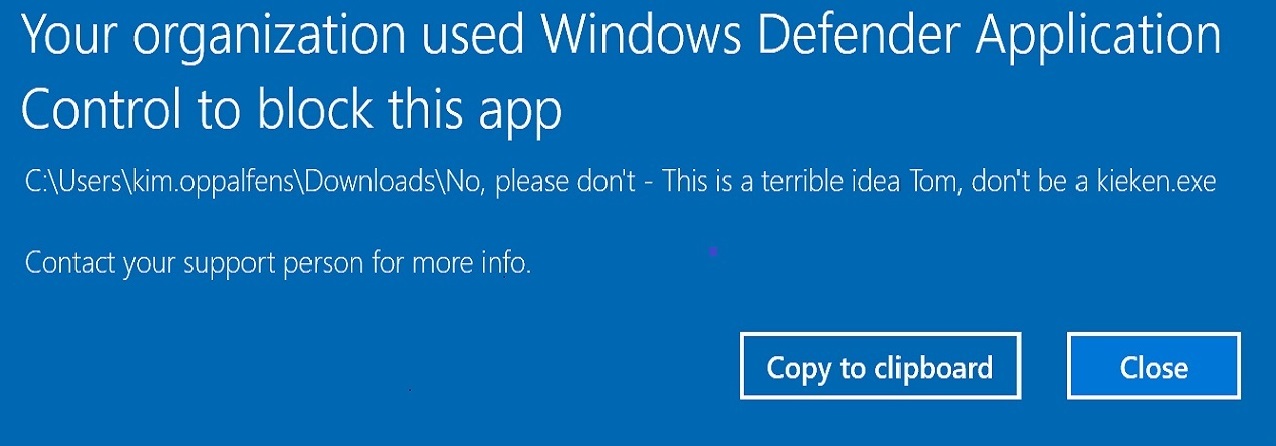




Leave a Comment